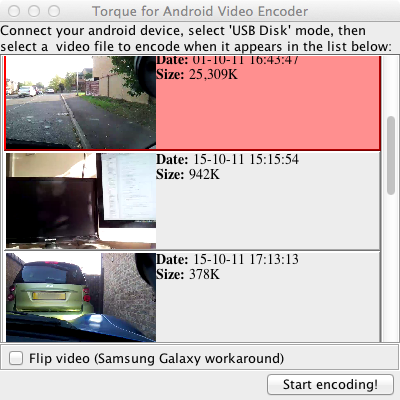Exporting Video
Exporting Video from the Track Recorder Plugin
(Please note the exporter is beta and may contain small bugs)
Encoding is currently done on a Windows / Mac OS X or Linux based PC. To use the encoder please follow the steps outlined below:
To install
Firstly, you will need to download Java and install it:
http://java.com/en/download/index.jsp
Secondly, you will need to download and install this utility:
http://www.xuggle.com/xuggler/downloads/
IMPORTANT! Reboot after installing Xuggler or the next step will not work
Lastly, you will need to download the .jar file that does the actual encoding:
http://prowl.org/misc/TorqueEncoder4.jar
(Double-click the .jar file to start it running, follow the (hopefully simple) instructions on the screen. This should work on Linux, OS X, and Windows.