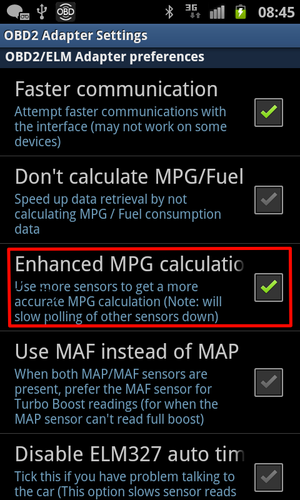MPG
Torque can use several sensors to calculate your vehicle MPG / Fuel efficiency
Due to the different sensors some vehicles use, the calculation may require information to be entered into the vehicle profile to be accurate in some cases.
There is also a newer 'alternate' MPG calculation that can be enabled in the OBD2 Adapter Settings, to enable it, tick the box labelled 'Enhanced MPG calculation'. This uses extra sensors to increase the accuracy of the MPG calculation on newer vehicles, (some vehicles may not support it and you may get wildly incorrect figures)
The Trip Average MPG is calculated from distance travelled / fuel consumed by the vehicle.
The 'Long Term Average' MPG is remembered and is stored as part of the vehicle profile.
Unit differences
Please be aware that Imperial Gallons and US Gallons are quite different in size, so if you are in the U.S., make sure you have 'US Gallons' selected in the app settings (otherwise you may be wondering why your MPG is out).
If you feel the MPG is slightly out, then check that you have filled out the information in the vehicle profile - in paticular make sure you have the correct Engine Displacement (1.6Litre engines are '1.6' in this field, not 1600), Fuel Type (the petrol/gasoline and diesel calculations rely on this), and VE (Volumetric Efficiency) are set correctly.
Volumetric efficiency on most modern vehicles should be about 85%, though if you have a normally aspirated engine this could be as low as 75% (and on older late 1990's vehicles this could be down as far as 65%. Experiment with the VE figure first before using the 'MPG adjustment factor' as generally the MPG should be fairly close for your vehicle